Master GitLab Runner Unleash Your Development Potential 2023
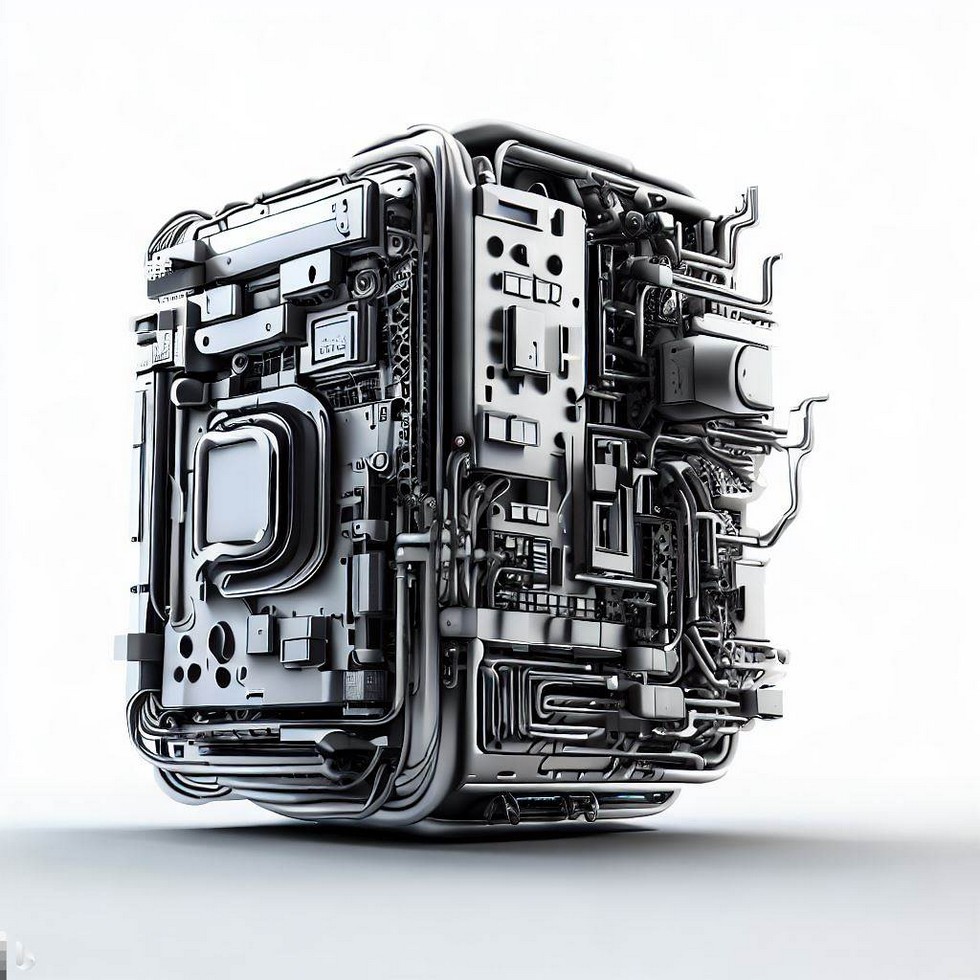
Contents
Looking for comprehensive GitLab Runner documentation? Find installation, configuration, troubleshooting tips, and more in our detailed guides. Unleash your development potential now!,
I. Introduction
Welcome to the comprehensive documentation for GitLab Runner! In this guide, we will explore everything you need to know about GitLab Runner and how it can unleash your development potential. Whether you are new to GitLab Runner or looking to enhance your existing knowledge, this documentation will provide you with detailed and comprehensive information.
GitLab Runner is a powerful tool that allows you to run jobs and pipelines for your GitLab projects. It provides a seamless integration with GitLab, enabling you to automate your software development processes and improve efficiency. With GitLab Runner, you can easily build, test, and deploy your applications, all within the GitLab ecosystem.
In this documentation, we will cover various aspects of GitLab Runner, starting with the installation process. You will learn how to set up GitLab Runner on your preferred platform, whether it’s Linux, macOS, or Windows. We will provide step-by-step instructions and ensure that you have a smooth installation experience.
Once you have GitLab Runner installed, we will dive into the configuration process. You will learn how to configure GitLab Runner to work seamlessly with your GitLab projects. We will cover important configuration options and provide best practices to optimize your setup.
Using GitLab Runner for software development projects is the core focus of this documentation. We will explore how you can leverage GitLab Runner to build, test, and deploy your applications. You will learn about the different types of runners, job execution, and how to define pipelines for your projects.
Throughout this documentation, we will also provide troubleshooting tips to help you overcome any challenges you may encounter. We understand that issues can arise, and we want to ensure that you have the resources to resolve them quickly and efficiently.
Lastly, we will discuss best practices for using GitLab Runner. These recommendations will help you optimize your workflows, improve performance, and ensure the success of your software development projects.
Stay tuned for updates and changes in the GitLab Runner documentation. We are committed to providing the latest information and keeping you informed about any new features or improvements.
In conclusion, this comprehensive documentation will equip you with the knowledge and resources to make the most out of GitLab Runner. Whether you are a beginner or an experienced user, we hope that this guide will empower you to unleash your development potential. Let’s dive in,
II. What is GitLab Runner?
GitLab Runner is a powerful tool that allows you to run jobs and pipelines for your GitLab projects. It provides a seamless integration with GitLab, enabling you to automate your software development processes and improve efficiency.
With GitLab Runner, you can easily build, test, and deploy your applications, all within the GitLab ecosystem.
GitLab Runner acts as an agent that executes jobs defined in your GitLab CI/CD configuration. It can run jobs on various platforms, including Linux, macOS, and Windows, allowing you to choose the environment that best suits your needs.
When a job is triggered in GitLab, GitLab Runner picks up the job and executes it on the specified runner. It can execute jobs in parallel, ensuring fast and efficient execution of your CI/CD pipelines.
GitLab Runner supports different types of runners, including shared runners and specific runners. Shared runners are available to all projects in your GitLab instance, while specific runners are dedicated to a particular project. You can configure runners to meet your specific requirements and allocate resources accordingly.
One of the key benefits of using GitLab Runner is its flexibility and extensibility. You can define custom scripts and commands to be executed as part of your CI/CD pipelines. This allows you to tailor the execution process to your specific needs and integrate with other tools and services.
GitLab Runner also provides advanced features such as caching, artifacts, and Docker support. These features further enhance the capabilities of GitLab Runner and enable you to optimize your CI/CD workflows.
Overall, GitLab Runner is a crucial component of the GitLab CI/CD ecosystem. It empowers developers to automate their software development processes, improve efficiency, and deliver high-quality applications. Whether you are a small team or a large enterprise, GitLab Runner can help you streamline your CI/CD pipelines and unleash your development potential.
,
III. Benefits of Using GitLab Runner
Using GitLab Runner offers several benefits for software development projects. Here are some of the key advantages:
- Automation: GitLab Runner allows you to automate your CI/CD pipelines, reducing manual effort and increasing efficiency. You can define jobs and pipelines that automatically build, test, and deploy your applications, saving time and resources.
- Seamless Integration: GitLab Runner seamlessly integrates with GitLab, providing a cohesive development environment. You can easily manage your projects, repositories, and CI/CD pipelines within the GitLab ecosystem.
- Flexibility: GitLab Runner supports various platforms, including Linux, macOS, and Windows. This flexibility allows you to choose the environment that best suits your needs and ensures compatibility with your software stack.
- Parallel Execution: GitLab Runner can execute jobs in parallel, enabling faster and more efficient CI/CD pipelines. This parallel execution capability ensures that your builds and tests complete quickly, reducing overall development time.
- Customization: GitLab Runner allows you to define custom scripts and commands as part of your CI/CD pipelines. This customization capability enables you to tailor the execution process to your specific requirements and integrate with other tools and services.
- Advanced Features: GitLab Runner provides advanced features such as caching, artifacts, and Docker support. These features enhance the capabilities of GitLab Runner and enable you to optimize your CI/CD workflows.
- Scalability: GitLab Runner supports both shared runners and specific runners, allowing you to allocate resources according to your project’s needs. This scalability ensures that your CI/CD pipelines can handle increased workload and accommodate growing development teams.
By leveraging GitLab Runner, you can streamline your software development processes, improve collaboration, and deliver high-quality applications. The automation, integration, flexibility, and advanced features of GitLab Runner empower developers to unleash their development potential and achieve faster time-to-market.
,
IV. Installing GitLab Runner
Installing GitLab Runner is a straightforward process that can be done on various platforms. Here are the steps to install GitLab Runner:
- First, you need to ensure that you have the necessary system requirements for GitLab Runner. These requirements may vary depending on your platform, so make sure to check the documentation for specific details.
- Next, you can download the GitLab Runner binary for your platform from the official GitLab Runner website. The website provides precompiled binaries for Linux, macOS, and Windows.
- Once you have downloaded the binary, you can proceed with the installation process. The installation steps may differ depending on your platform, so make sure to follow the instructions provided in the documentation.
- During the installation, you will be prompted to register the GitLab Runner with your GitLab instance. This registration process establishes a connection between the runner and your GitLab projects.
- After the registration is complete, you can configure the GitLab Runner to work with your projects. This configuration includes specifying the executor, tags, and other options that define how the runner will execute jobs.
- Once the configuration is set up, you can start the GitLab Runner service and verify that it is running correctly. The documentation provides commands and instructions to help you manage the runner service.
By following these steps, you can successfully install GitLab Runner and prepare it for running jobs and pipelines for your GitLab projects. The installation process is designed to be user-friendly and provide a seamless experience for users of all levels of expertise.
It’s important to note that the GitLab Runner documentation provides detailed instructions and troubleshooting tips for each platform. If you encounter any issues during the installation process, you can refer to the documentation for guidance on how to resolve them.
Once you have GitLab Runner installed, you can proceed to the next section of the documentation to learn how to configure it for your projects. The configuration process is essential for ensuring that the runner works seamlessly with your GitLab instance and meets your specific requirements.
,
V. Configuring GitLab Runner
Configuring GitLab Runner is an important step to ensure that it works seamlessly with your GitLab projects. Here are the key aspects of the configuration process:
- Executor: The executor is responsible for executing jobs defined in your GitLab CI/CD configuration. GitLab Runner supports various executors, including Shell, Docker, Kubernetes, and more. You can choose the executor that best suits your needs and configure it accordingly.
- Tags: Tags allow you to assign specific labels to your runners. These labels can be used to specify which runners should execute specific jobs. By assigning tags to your runners, you can ensure that jobs are executed on the appropriate runners based on their capabilities or requirements.
- Concurrency: Concurrency refers to the number of jobs that can be executed simultaneously by a runner. GitLab Runner allows you to configure the concurrency level to optimize resource allocation and ensure efficient execution of your CI/CD pipelines.
- Environment Variables: GitLab Runner allows you to define environment variables that can be accessed by your CI/CD pipelines. These variables can be used to store sensitive information, configure specific settings, or pass data between jobs.
- Cache: Caching is a feature that allows you to store and retrieve files or dependencies between job executions. GitLab Runner provides caching capabilities to speed up your CI/CD pipelines by avoiding redundant downloads or builds.
- Artifacts: Artifacts are files generated by your CI/CD pipelines that can be stored and retrieved for further analysis or deployment. GitLab Runner supports artifacts, allowing you to define which files should be stored and how they should be managed.
By configuring GitLab Runner with these options, you can optimize its behavior and ensure that it meets your specific requirements. The documentation provides detailed instructions and examples for each configuration option, helping you set up GitLab Runner according to your needs.
It’s important to note that the configuration process may vary depending on the executor you choose and the specific requirements of your projects. The documentation covers various scenarios and provides guidance on how to configure GitLab Runner for different use cases.
Once you have completed the configuration process, you can start using GitLab Runner,
VI. Using GitLab Runner for Software Development Projects
Using GitLab Runner for software development projects is the core focus of this documentation. We will explore how you can leverage GitLab Runner to build, test, and deploy your applications.
You will learn about the different types of runners, job execution, and how to define pipelines for your projects.
GitLab Runner provides a seamless integration with GitLab, allowing you to automate your CI/CD pipelines. You can define jobs and pipelines that automatically build, test, and deploy your applications whenever changes are pushed to your GitLab repository.
When a job is triggered in GitLab, GitLab Runner picks up the job and executes it on the specified runner. You can choose between shared runners and specific runners, depending on your project’s requirements. Shared runners are available to all projects in your GitLab instance, while specific runners are dedicated to a particular project.
GitLab Runner supports various executors, including Shell, Docker, Kubernetes, and more. These executors allow you to define how your jobs should be executed and provide flexibility in terms of the environment and resources available.
Defining pipelines in GitLab Runner is done through a YAML file called .gitlab-ci.yml. This file contains the configuration for your CI/CD pipelines, including the jobs, stages, and dependencies. You can define multiple stages and jobs within each stage, allowing you to create complex workflows for your projects.
Each job in the pipeline can have its own configuration, including the script to be executed, the environment variables, and the artifacts to be generated. GitLab Runner provides a wide range of options and features to customize your job configurations and ensure that your pipelines meet your specific requirements.
Throughout this documentation, we will provide examples and best practices for using GitLab Runner in your software development projects. You will learn how to optimize your pipelines, handle dependencies, and integrate with other tools and services.
By leveraging GitLab Runner for your software development projects, you can automate your CI/CD pipelines, improve collaboration, and deliver high-quality applications. The comprehensive documentation and guides provided will empower you to make the most out of GitLab Runner and unleash your development potential.
,
Troubleshooting Tips for GitLab Runner
Even with a well-configured GitLab Runner, issues can still arise during the software development process. This section provides troubleshooting tips to help you identify and resolve common problems with GitLab Runner.
-
Runner not picking up jobs: If your GitLab Runner is not picking up jobs, first check if the Runner is registered correctly with your GitLab instance. Ensure that the Runner is online and has the necessary tags to match the jobs. Additionally, check the Runner’s logs for any error messages that could indicate the cause of the issue.
-
Job failing: If a job fails during the execution, review the job’s logs to identify the specific error or failure message. This can help you pinpoint the issue and determine the necessary steps to resolve it. Common reasons for job failures include incorrect configuration, missing dependencies, or issues with the environment.
-
Runner performance issues: If you experience performance issues with your GitLab Runner, such as slow job execution or high resource usage, consider optimizing the Runner’s configuration. This can include adjusting the concurrency settings, allocating more resources to the Runner, or optimizing the environment in which the Runner operates.
-
Network connectivity problems: If your GitLab Runner is unable to connect to the GitLab instance or other external services, check the network connectivity. Ensure that the Runner has access to the necessary network resources and that there are no firewall or proxy restrictions preventing the connection.
By following these troubleshooting tips, you can effectively diagnose and resolve issues with GitLab Runner, ensuring smooth and efficient software development processes.
,
Best Practices for GitLab Runner
When using GitLab Runner for your software development projects, it is important to follow best practices to ensure smooth and efficient workflows. Here are some recommended practices:
- Use tags: Tags allow you to assign specific runners to jobs based on their capabilities. By using tags effectively, you can optimize resource allocation and improve performance.
- Configure concurrent jobs: GitLab Runner allows you to specify the maximum number of concurrent jobs that can run on a runner. It is important to configure this setting based on the available resources to avoid overloading the runner.
- Implement caching: Caching can significantly speed up your CI/CD pipelines by storing and reusing dependencies between jobs. By caching commonly used files or dependencies, you can reduce the time required for each job to complete.
- Monitor and optimize resource usage: Regularly monitor the resource usage of your GitLab Runner instances to identify any bottlenecks or performance issues. Optimize resource allocation by adjusting the number of runners or their specifications based on the workload.
- Secure your runners: GitLab Runner supports various security features, such as token-based authentication and TLS encryption. It is crucial to enable these security measures to protect your CI/CD pipelines and prevent unauthorized access.
By following these best practices, you can maximize the efficiency and reliability of your CI/CD pipelines with GitLab Runner.
For more detailed information on implementing these best practices and other advanced techniques, refer to the comprehensive GitLab Runner documentation available on the official GitLab website.
Additionally, you can join the GitLab community forums and engage with other users to learn from their experiences and gain insights into optimizing GitLab Runner for your specific use cases.
Visit the official GitLab Runner documentation for more information: https://docs.gitlab.com/runner/
,
Updates and Changes in GitLab Runner Documentation
Keeping up with the latest updates and changes in the GitLab Runner documentation is crucial for developers who want to maximize their productivity and take advantage of new features and improvements. This section will provide an overview of how to stay informed about updates and changes in the GitLab Runner documentation.
One of the best ways to stay updated is by regularly visiting the official GitLab Runner documentation website. The website is regularly updated with new content, including release notes, changelogs, and announcements. By visiting the website frequently, developers can stay informed about any updates or changes that may affect their usage of GitLab Runner.
In addition to the official website, developers can also subscribe to the GitLab Runner mailing list or RSS feed. These channels provide regular updates and notifications about new releases, bug fixes, and other important information. By subscribing to these channels, developers can receive updates directly in their inbox or feed reader, ensuring that they never miss any important updates or changes.
Another valuable resource for staying updated is the GitLab Runner community. The community is a vibrant and active group of developers who are passionate about GitLab Runner. By participating in the community, developers can engage in discussions, ask questions, and share their experiences with GitLab Runner.
The community is a great place to learn about any updates or changes, as well as to get help and support from fellow developers.
Finally, developers can also follow GitLab Runner on social media platforms such as Twitter, LinkedIn, and GitHub. These platforms often provide updates and announcements about new releases, features, and other important information. By following GitLab Runner on social media, developers can stay informed about any updates or changes in a more casual and convenient way.
In conclusion, staying updated about updates and changes in the GitLab Runner documentation is essential for developers who want to make the most out of this powerful tool. By regularly visiting the official website, subscribing to the mailing list or RSS feed, participating in the community, and following GitLab Runner on social media, developers can ensure that they never miss any important updates or changes. So, unleash your development potential by staying informed and up to date with GitLab Runner!
,
X. Conclusion
In conclusion, GitLab Runner is a powerful tool that can greatly enhance your software development projects. With its comprehensive documentation and guides, you can easily install, configure, and troubleshoot GitLab Runner to optimize your development process.
By using GitLab Runner, you can automate your build, test, and deployment processes, saving time and effort. It allows you to define and execute your CI/CD pipelines, ensuring that your code is tested and deployed consistently.
Throughout this documentation, we have covered various aspects of GitLab Runner, including its installation, configuration, and usage for software development projects. We have also provided troubleshooting tips to help you overcome any issues you may encounter.
Additionally, we have shared best practices for using GitLab Runner, which can help you optimize your workflows and improve the efficiency of your development team. These best practices include tips on structuring your pipelines, managing artifacts, and leveraging caching.
It is important to stay updated with the latest changes and updates in the GitLab Runner documentation. This ensures that you are aware of any new features, bug fixes, or improvements that can enhance your development process.
By following the comprehensive GitLab Runner documentation and implementing the best practices, you can unleash your development potential and achieve faster and more reliable software delivery.
In conclusion, GitLab Runner is a valuable tool for any software development team. Its extensive documentation and guides provide the necessary information to successfully install, configure, and use GitLab Runner. By following the best practices and staying updated with the latest changes, you can optimize your development process and achieve efficient and reliable software delivery.
, gitlab runner documentation, , ,



